If you logged into your dashboard and found that GoHighLevel is not loading, you are not alone. Every online platform faces occasional downtime due to updates, maintenance, or server issues.
When GoHighLevel is down, it can affect your ability to access leads, manage clients, or run automation. But before assuming there is a major outage, it is important to check whether the problem is on your end or part of a wider network issue.
Here is how to confirm if GoHighLevel is down, what causes it, and what you can do to stay productive while waiting for service to return.
How to Check If GoHighLevel Is Really Down
There are a few quick ways to confirm if the issue is global or just on your account.
1. Try Opening the Platform in a New Browser
Open a private window or another browser and go to app.gohighlevel.com.
If the site still fails to load, the issue is likely not local.
2. Use an Uptime Monitoring Tool
You can use third party tools that monitor major websites and applications to check current GoHighLevel status.
If they report downtime or server errors, it means the outage is affecting multiple users.
3. Check GoHighLevel’s Official Facebook Group or Community
GoHighLevel’s active community often posts updates during outages.
If other users are experiencing the same issue, you will know it is not your device or connection.
4. Monitor Their Status Page
The company maintains a status page where it posts real time updates about system performance.
There you can see whether CRM, email, or workflow systems are affected.

Common Reasons Why GoHighLevel Goes Down
Even a well managed cloud platform can have downtime occasionally. The most common causes include:
- Server Maintenance: Scheduled updates or server restarts.
- Network Issues: Internet routing problems that affect access in certain regions.
- Third Party Service Failures: GoHighLevel integrates with providers like Twilio or Mailgun that sometimes experience temporary outages.
- High Traffic Volume: Sudden spikes in usage that overload the system.
- Browser Cache Problems: Local data conflicts that cause login or loading issues.
In most cases, downtime lasts only a short period, and systems are restored quickly by the GoHighLevel engineering team.
Steps to Take When GoHighLevel Is Down
If you confirm that GoHighLevel is not working, follow these steps to minimize disruption.
1. Stay Calm and Avoid Repeated Logins
Refreshing the page or trying to log in multiple times usually does not help and can slow recovery. Wait a few minutes before trying again.
2. Notify Your Team or Clients
If your team depends on GoHighLevel for calls, forms, or automation, inform them of the issue. This helps reduce confusion and prevents duplicate troubleshooting efforts.
3. Check Your Internet and Devices
Sometimes the issue might come from your own setup. Restart your router or try logging in from another device to rule out local problems.
4. Keep Track of Updates
Follow GoHighLevel’s official channels for real time progress. Most outages are fixed within an hour.
5. Continue Other Tasks
While waiting, focus on tasks that do not require the platform, such as planning campaigns, updating client documents, or writing emails.

How to Troubleshoot If the Issue Is Only on Your End
If GoHighLevel loads for others but not for you, try these fixes:
- Clear your browser cache and cookies. Old data sometimes interferes with login sessions.
- Disable browser extensions. Ad blockers or privacy plugins can block key scripts.
- Try another browser or device. If it works elsewhere, your browser is the issue.
- Check your internet connection. Slow or unstable connections can prevent full loading.
- Restart your computer. It often resolves memory or temporary network issues.
If none of these steps work, contact GoHighLevel support through chat or email once the system is back online.
How GoHighLevel Handles Downtime
The GoHighLevel technical team uses monitoring systems that detect outages in real time. Once an issue is found, they begin restoring service immediately.
During this process, they update their public channels to keep users informed.
When everything is resolved, they share a summary explaining what caused the problem and what was done to prevent it from happening again.
This transparency builds trust and helps agencies stay informed.
What You Can Do to Prepare for Future Downtime
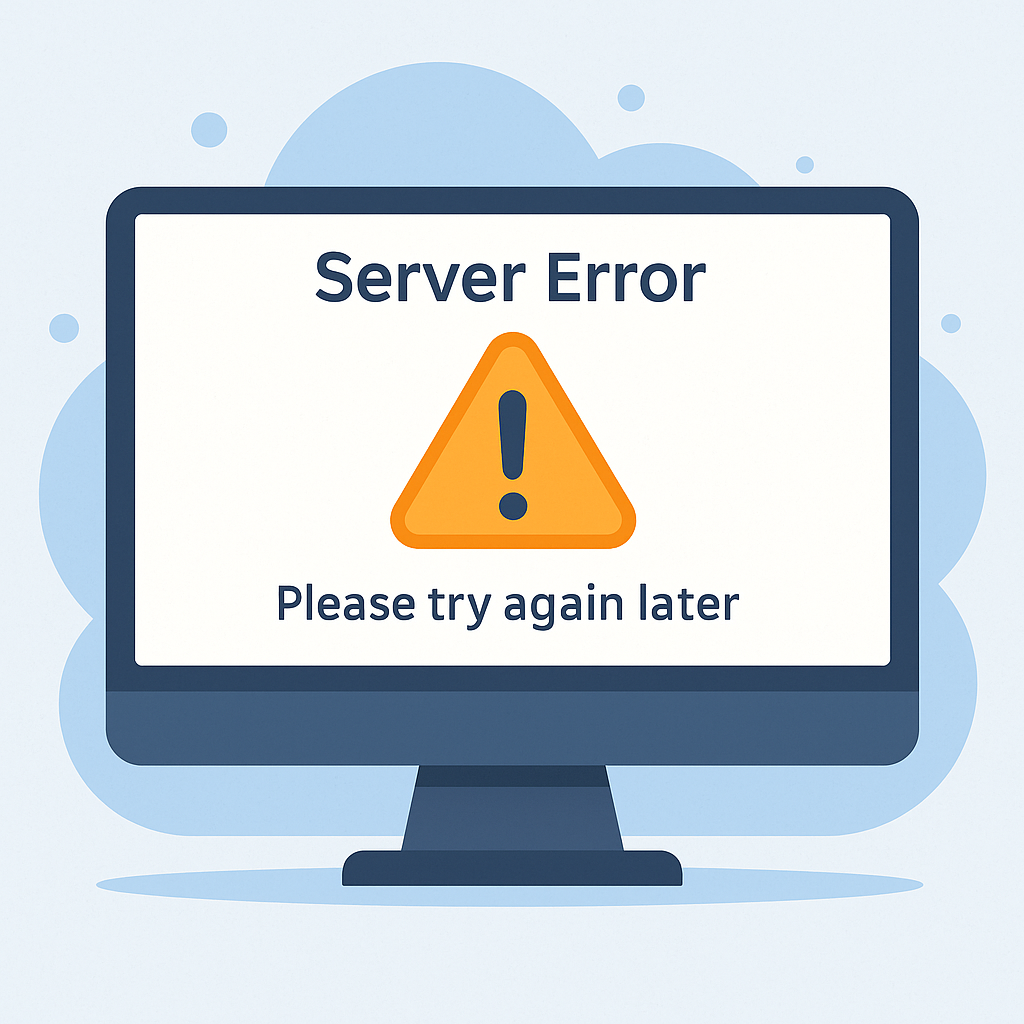
While rare, downtime can still disrupt your work if you are not ready. Here are a few preventive tips:
- Export important contact data regularly so you can access it offline if needed.
- Set up notifications for your forms and workflows through alternate email channels.
- Create backup communication systems like Slack or WhatsApp for your team.
- Bookmark the official status page so you can check updates instantly.
- Use workflow alerts that notify you if leads stop flowing due to downtime.
Preparation ensures your agency stays organized even during short interruptions.
Why Agencies Trust GoHighLevel
GoHighLevel powers thousands of agencies around the world. While downtime can happen with any cloud service, its engineering team consistently resolves issues fast and maintains high uptime.
The platform also continues to grow, improving its infrastructure and reliability with every update.
That commitment to performance is one reason so many businesses continue to rely on it for CRM, automation, and client management.
How AutogenCRM Can Help
At AutogenCRM, we help agencies and businesses build reliable systems inside GoHighLevel.
Our services include:
- Setup and optimization of GoHighLevel workflows
- Integration with backup tools and automation
- Real time monitoring and troubleshooting support
- Full customization and branding for your CRM
If downtime ever interrupts your workflow, our team can help identify issues, apply best practices, and restore your systems faster.
Final Thoughts
If GoHighLevel is down, do not panic. Most outages are temporary and resolved quickly. Start by checking whether the problem is global or specific to your account. Clear your browser, monitor updates, and stay patient.
When the system is back online, your data and automations will pick up right where they left off.
For extra peace of mind, the team at AutogenCRM can help you strengthen your GoHighLevel setup and make sure your agency runs smoothly no matter what happens.

