You came here for a straight HighLevel AI Review, not hype. HighLevel AI can write drafts, score leads, reply to chats, and route tasks. Used well, it saves time and lifts conversions. Used poorly, it creates noise and hurts trust. This review breaks down how it works, who should use it, where it shines, and where it struggles. You will leave with a simple plan you can run inside AutogenCRM today.
What HighLevel AI does
HighLevel adds AI inside the tools you already use. It can draft emails and texts, summarize long chats, suggest replies in the inbox, and power a site chat that answers common questions. It can tag contacts by intent, trigger workflows from signals, and help write landing page copy. Think of it as an assistant that speeds up routine work so your team can focus on real conversations and deals.
Who should use it
HighLevel AI fits teams with steady lead flow and repeatable steps. Agencies that manage many client accounts can use it to keep replies fast and on brand. Local service brands get value from chat answers and appointment help. Coaches and course creators can use it for first touch replies and content drafts. If your offers change daily or your brand voice is complex, you will need tight guardrails before you scale.
HighLevel AI Review in one line
HighLevel AI is best as a draft partner and a first touch helper. It is not a set and forget closer. It needs clean data, clear rules, and human review on key steps.
Core features you will use
- Content help for emails, texts, and page sections with quick tone adjustments
- Chat assistant that answers common questions and hands off to human when needed
- Summaries of long threads so agents can catch up in seconds
- Lead insights that tag contacts by topic or intent for better routing
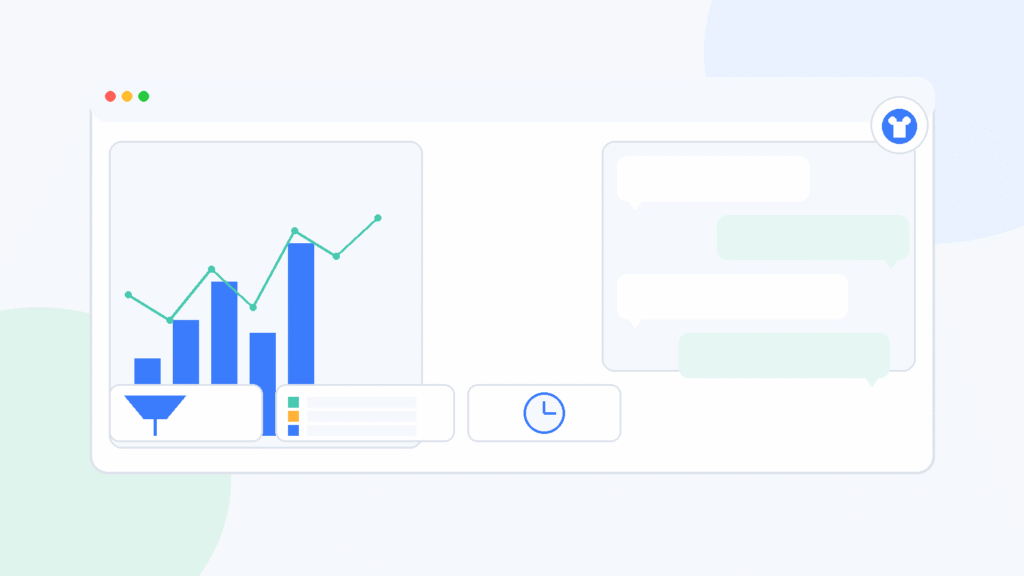
Setup checklist
- Write your brand voice in fifty words. Add three do phrases and three do not phrases.
- Build a short knowledge base. Start with product, pricing, booking rules, and refund terms.
- Map safe actions. Define what AI can answer and when it must hand off.
- Create three message templates that AI can edit, not invent.
- Turn on AI suggestions in the inbox for drafts only.
- Launch the chat with guardrails and a clear hand off path to a human.
- Tag and route leads by intent. For example, price question or book a call.
- Review daily for one week. Save good outputs as new templates. Block weak patterns.
- Promote wins to workflows. Keep risky steps as human only.
- Recheck results every week and expand only when quality stays high.
Where HighLevel AI shines
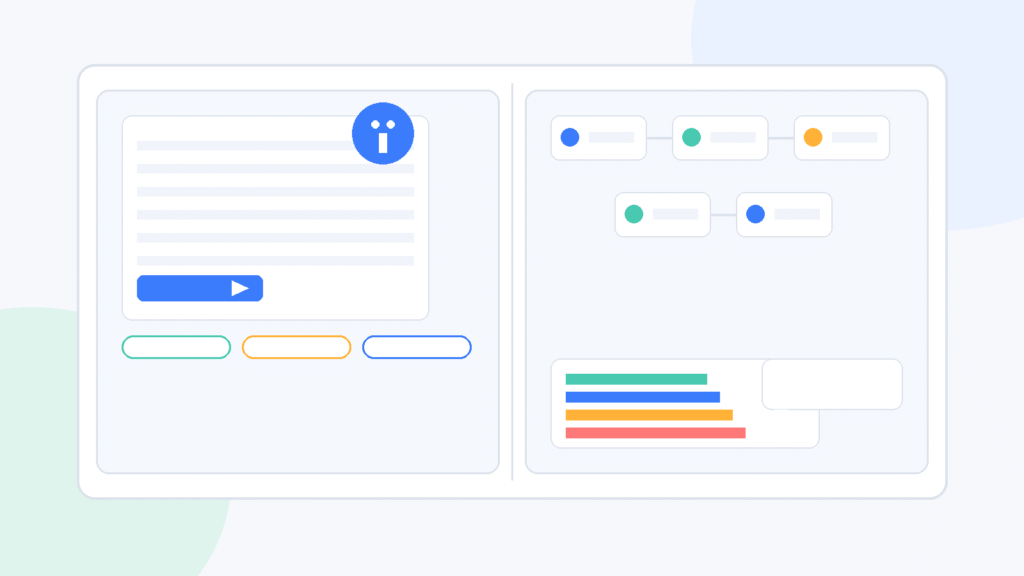
Drafts. It speeds up first replies and follow ups. Summaries. It reduces reading time for long threads. Chat. It handles simple questions and booking rules at any hour. Tagging. It spots common topics and pushes contacts into the right lists. These use cases save hours without risking big errors.
Where it struggles
New offers with no examples will confuse it. Vague prompts lead to vague copy. Complex billing or legal answers should stay human. If your data is messy, AI routing will be wrong. If you let AI send messages without review, tone can drift and trust can drop. Use AI to assist, not replace, your team on high value steps.
Positive and negative to expect
Positive: Faster drafts, quicker first replies, fewer simple tickets at night, better context for agents, and cleaner routing by topic.
Negative: Weak output when prompts are unclear, wrong answers when rules are missing, tone drift if no voice guide exists, and risk of over sending if you automate too early.
How to keep quality high
Start with a small scope. Give AI a tight voice guide and a list of allowed actions. Use short prompts that name the user, the offer, and the goal in plain words. Keep AI in suggest mode for the first week. Turn the best outputs into locked templates. Add a simple rating step so agents can mark good or bad with one click. Use those ratings to improve prompts and rules.
Data and privacy basics
Store only what you need. Do not paste full card numbers or personal secrets into prompts. Keep your knowledge base to facts you would share with a customer. Limit AI access to the sub accounts it must see. Review user roles monthly and remove access that is no longer needed.
Reporting that proves value
Check draft acceptance rate and edit time saved in the inbox. Watch time to first reply on the channels where AI helps. For chat, look at self serve rate and hand off rate. For routing, look at conversion lift on the lists that got better tags. Pick one number to improve each week. Small gains across many touches add up.
HighLevel AI Review takeaways
Use AI to draft, to summarize, to tag, and to answer simple questions. Keep rules tight and hand off to a human when the topic is hard, the buyer is hot, or money is involved. Grow the scope only after the numbers show clear wins and your team trusts the outputs.
Final thoughts
This HighLevel AI Review is simple on purpose. AI will not fix a weak offer or messy data. It will make a good system faster and more consistent. Start small, protect your voice, and keep a human in the loop on key steps. Do that and HighLevel AI will save time, lift conversions, and help your team focus on the work that truly moves the needle.

