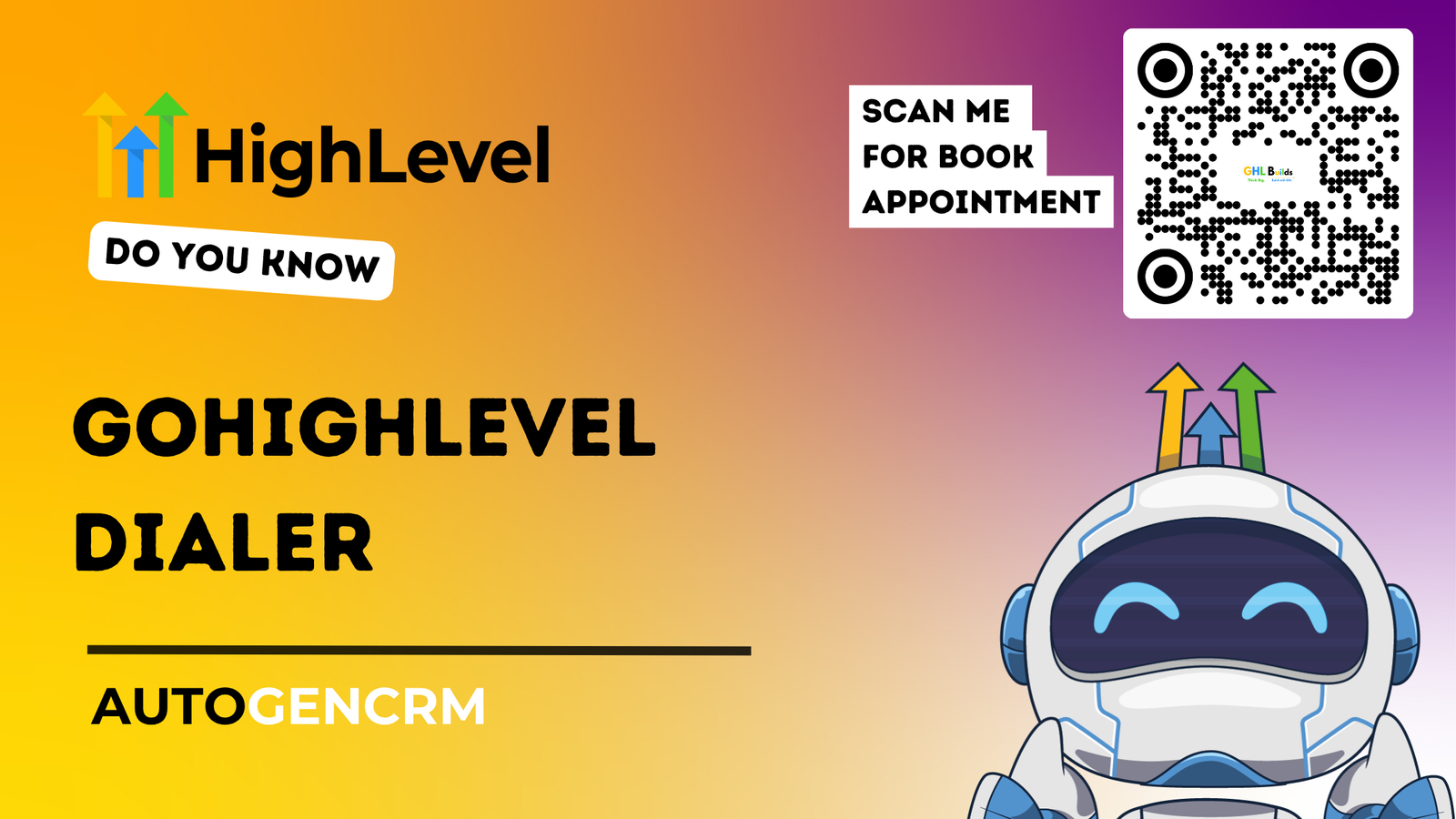Strong communication is the foundation of every successful business. Whether you are following up with leads or supporting customers, phone calls are still one of the most effective ways to build trust.
If you already use GoHighLevel, you have access to a powerful built-in calling tool known as the GoHighLevel Dialer. It allows you to make and receive calls directly from your CRM, record conversations, and even automate follow ups.
This guide explains what the GoHighLevel Dialer is, how it works, and why it is a must have tool for growing your business.
What Is the GoHighLevel Dialer
The GoHighLevel Dialer is an integrated phone system that connects to your CRM. It lets you call, receive, and track calls from inside the platform without using any outside app.
Each call is linked to a contact record, so you can see who you called, what was discussed, and when to follow up. This feature makes managing communication simple and organized.
You can use the dialer for many purposes such as:
- Outbound sales and lead calls
- Appointment reminders
- Client follow ups
- Service and support calls
Everything happens inside one system where your contacts, notes, and pipelines already exist.
How the GoHighLevel Dialer Works
The dialer is easy to use. Here is how it functions in daily use.
Click to Call
Call any contact directly from their profile. One click starts the call instantly.
Power Dialing
If you have a long list of leads, the power dialer calls them one after another automatically. This helps teams save time and talk to more people in less time.
Call Recording
All calls can be recorded for training, reviews, or quality control. The recordings are stored under each contact for easy access.
Call Tracking
Every call is logged in the CRM with details such as duration, outcome, and date. This helps you analyze performance and plan follow ups.
Voicemail Drops
If a lead does not answer, you can send a prerecorded voicemail message automatically. It keeps outreach fast and consistent.
Benefits of the GoHighLevel Dialer
1. One Platform for Everything
You do not need a separate phone system or integration. The dialer is already inside GoHighLevel.
2. Better Lead Tracking
Each call is automatically added to the contact history, so you always know what stage every lead is in.
3. Higher Productivity
With power dialing and call automation, teams can reach more leads in less time and close more deals.
4. Easy Automation
You can trigger workflows after calls. For example, if a call is missed, GoHighLevel can send a text message or schedule a reminder for later.
5. Call Reporting
The system provides insights into call activity and performance so you can monitor what works best.
How to Set Up the GoHighLevel Dialer
Setting up the dialer is simple and only takes a few steps.
- Log in to GoHighLevel and go to Phone Numbers.
- Connect your Twilio account to enable calling.
- Assign numbers to users or departments.
- Turn on call recording and tracking.
- Test your setup to make sure the audio and connection work properly.
Once configured, you can start making calls right from your CRM.
Using Automation with the Dialer
The best part of the GoHighLevel Dialer is its connection to automation.
You can create workflows that run automatically after a call. For example:
- If a call is missed, send a text message saying “Sorry we missed you, can we call now?”
- If a call is completed, send a thank you email or note.
- If a lead does not answer after two calls, assign a task to your sales team for manual follow up.
This type of automation ensures every lead gets attention even when your team is busy.
GoHighLevel Dialer vs Other Dialers
Many businesses use third party dialers that require separate logins, integrations, and extra costs. GoHighLevel gives you the same power within your CRM at no additional charge.
| Comparison | GoHighLevel Dialer | Other Dialers |
|---|---|---|
| Built in CRM | Yes | No |
| Automation | Directly connected | Needs setup |
| Call Recording | Included | Depends on plan |
| Power Dialing | Yes | Yes |
| Reporting | Integrated | Often separate |
| Extra Cost | No | Usually yes |
For most small businesses and agencies, GoHighLevel is a simpler and more cost-effective solution.
Real Example
Imagine your sales team has a list of 100 new leads. Using the power dialer, the system automatically calls each lead one by one. For unanswered calls, it sends a quick follow up message.
At the end of the day, every conversation, voicemail, and response is recorded in the CRM. You can see which leads answered, who needs a follow up, and what results were achieved.
This keeps your communication organized without manual effort.
How AutogenCRM Helps
At AutogenCRM, we help businesses and agencies set up and optimize their GoHighLevel systems, including the dialer.
Our experts can:
- Configure your phone system and Twilio connection
- Create automation workflows for follow ups
- Train your team to use the dialer efficiently
- Review performance reports and improve call strategies
We make sure your calling process runs smoothly from start to finish.
Final Thoughts
The GoHighLevel Dialer is one of the most useful features inside the platform. It combines calling, tracking, and automation in one system, helping businesses stay connected and organized.
Whether you run a sales team or a service business, the dialer helps you reach more clients, manage follow ups, and never miss an opportunity.
If you want help setting up or improving your GoHighLevel Dialer, contact AutogenCRM. We can customize it for your business and make your communication faster, smarter, and more effective.