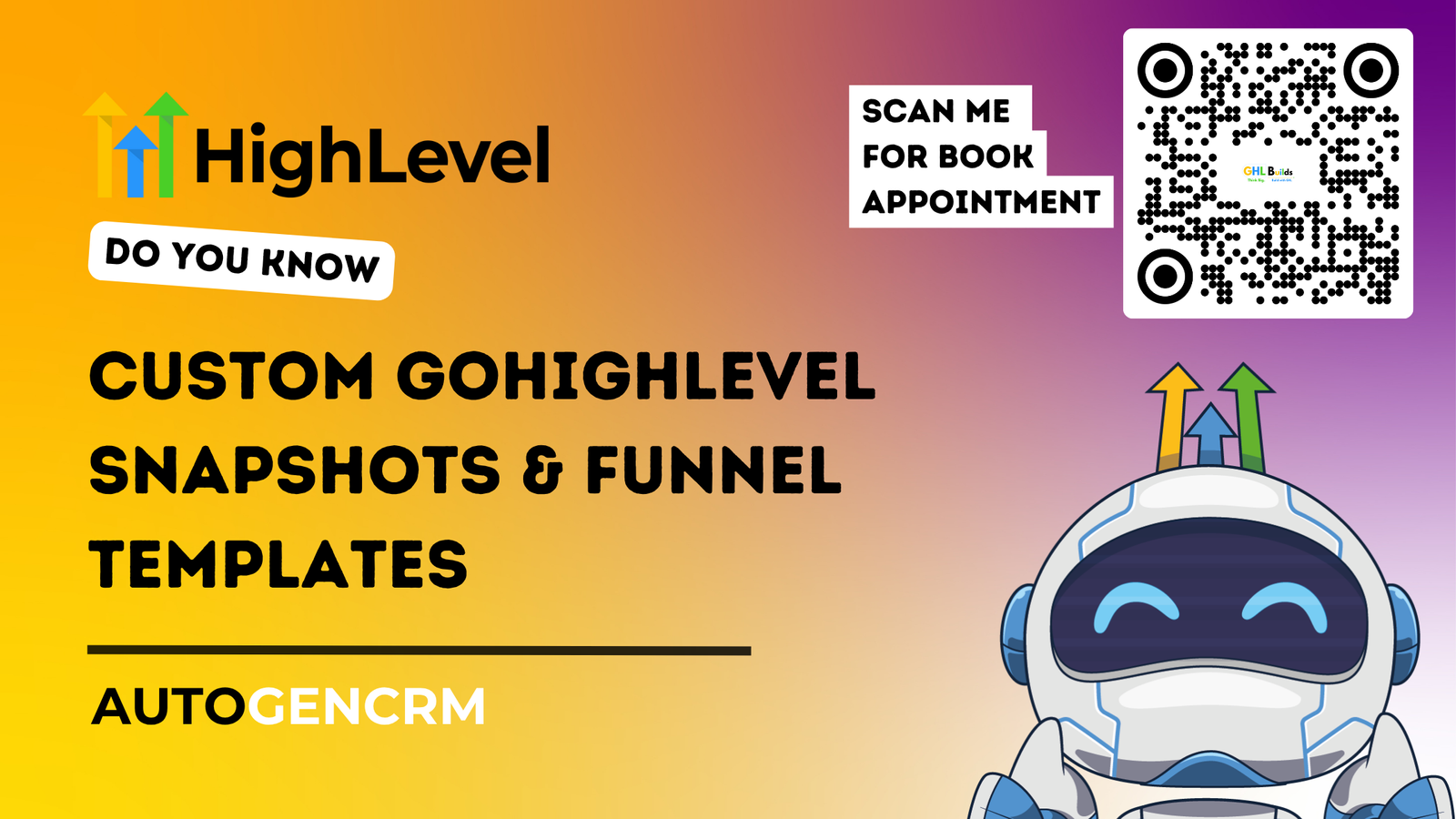Setting up GoHighLevel from scratch can take hours or even days. Creating automations, building funnels, and designing workflows one by one is time consuming. That is why many agencies and business owners now use custom GoHighLevel snapshots and funnel templates to speed up their setup and launch faster.
These ready-made systems come preloaded with automations, funnels, forms, and campaigns so you can skip the setup work and focus on getting results.
This guide explains what GoHighLevel snapshots and funnel templates are, how they work, and why custom versions can help you grow faster.
What Are GoHighLevel Snapshots
A GoHighLevel snapshot is a complete setup of automations, funnels, and assets that can be imported into any GoHighLevel account in minutes. Think of it as a digital copy of a fully working marketing system that you can duplicate instantly.
When you load a snapshot, it adds prebuilt items such as:
- Pipelines and CRM stages
- Funnels and landing pages
- Email and SMS automations
- Triggers and workflows
- Calendars and booking forms
- Custom values and integrations
This saves weeks of manual setup and ensures that everything works together perfectly from the start.
What Are Funnel Templates
A funnel template is a ready-made set of landing pages built for a specific goal such as lead generation, sales, or appointment booking.
Each funnel includes:
- A lead capture page
- A thank you or confirmation page
- Optionally, an upsell or follow-up page
These templates are built using GoHighLevel’s drag-and-drop editor and can be customized with your own content, branding, and images.
By starting with a template, you skip the design process and focus on personalization and conversion optimization.
Why Use Custom Snapshots and Funnels
Many users start with the default GoHighLevel setup, but custom snapshots take things much further. Here are the main advantages.
1. Save Time and Reduce Setup Work
Custom snapshots come with all your automations, pipelines, and messages already built. You can start using them immediately instead of creating each workflow manually.
2. Built for Your Industry
Custom snapshots are often designed for specific business types such as real estate, fitness, dental clinics, agencies, or coaching. This means the messages and workflows already match your audience.
3. Better Conversions
Custom funnel templates are designed with proven layouts, making it easier to capture leads and close deals faster.
4. Consistency Across Clients
For agencies, snapshots allow you to clone a complete setup for every new client in seconds. This ensures that each client has a consistent, optimized system.
5. Easy Customization
You can edit the snapshots and funnels anytime. Add your own branding, update the content, or change workflows to fit your goals.
How to Use Custom Snapshots in GoHighLevel
Using a custom snapshot is simple.
- Import the Snapshot
Log in to your GoHighLevel account and import the snapshot file or link provided by the developer. - Select the Location
Choose the sub-account or client account where you want the snapshot to load. - Apply the Setup
Once imported, all workflows, funnels, and triggers will appear inside your account. - Customize It
Update your business name, phone number, and logo. Adjust messages or designs to match your brand. - Go Live
Test the workflows, connect your domain, and start running campaigns.
The whole process takes less than an hour compared to days of manual setup.
Examples of Popular Custom Snapshots
Custom GoHighLevel snapshots exist for nearly every business niche. Here are some common examples.
- Real Estate Snapshot: Automates lead capture, follow-ups, and appointment booking for agents.
- Fitness Studio Snapshot: Manages memberships, reminders, and trial signups.
- Dental Clinic Snapshot: Handles appointment scheduling and patient reminders.
- Agency Snapshot: Includes onboarding forms, reporting dashboards, and sales pipelines.
- Coaching Snapshot: Automates course signups, progress tracking, and reminders.
Each snapshot includes funnels, email sequences, and workflows designed specifically for that business type.
How Custom Funnel Templates Help
Custom funnel templates are not just for looks — they improve performance and make campaigns easier to manage.
- Optimized for Conversion: Built by experts who understand design, user flow, and call-to-action placement.
- Easy to Edit: Use GoHighLevel’s visual editor to change text, colors, and forms.
- Mobile Ready: Templates are fully responsive for phones and tablets.
- Proven Layouts: Designed using tested marketing structures that increase leads and sales.
You can mix and match templates within your snapshots or create new campaigns from them anytime.
Why Choose Custom Snapshots from AutogenCRM
At AutogenCRM, we specialize in building custom GoHighLevel snapshots and funnel templates designed for your exact business model.
Our team can:
- Build full automation systems for your niche
- Create branded funnel templates with your logo and colors
- Set up complete client onboarding and CRM pipelines
- Optimize email and SMS follow-ups for better engagement
- Deliver ready-to-launch systems within days
We do all the heavy setup work so you can focus on running your business.
Final Thoughts
Custom GoHighLevel snapshots and funnel templates are the fastest way to launch a complete marketing system without spending weeks building everything manually.
They save time, improve performance, and provide a professional setup from day one. Whether you are an agency, coach, or small business owner, using the right snapshot gives you a strong foundation for growth.
If you want custom-built GoHighLevel snapshots and funnels tailored to your business, contact AutogenCRM. Our experts can help you launch faster, automate smarter, and grow more efficiently.